Planning a budget before the start of school is important so you don't end up overspending and then surviving on nothing but cup noodles for the rest of the year (trust me, I've been there)!
EveryDollar
EveryDollar is a budgeting app developed by Ramsey Solutions (money guru Dave Ramsey's company). The app is available on android, iphone, as well as windows and mac via a browser.
EveryDollar cuts right to the chase so you know exactly how much you intend to spend before the beginning of the month. Here is a description of EveryDollar's approach to budgeting, courtesy of their Help Center:
This makes EveryDollar quite simple and easy to pickup. There are only three sections to focus on for each month you budget; planned, spent, and remaining. Let's see how it works!
EveryDollar cuts right to the chase so you know exactly how much you intend to spend before the beginning of the month. Here is a description of EveryDollar's approach to budgeting, courtesy of their Help Center:
You start by giving a name to every dollar you earn each month until there are no more dollars to name! Your income now equals your outgo. As you update your EveryDollar budget with day-to-day expenses, you’ll be able to see if your spending choices line up with your budget, and you can make adjustments as needed.
This makes EveryDollar quite simple and easy to pickup. There are only three sections to focus on for each month you budget; planned, spent, and remaining. Let's see how it works!
Making a Plan for your Money
In the 'Planned' tab, you add in your income/budget at the beginning of the month and then divide your budget up into different expenses using the categories. The app allows you to create new categories if you want to be more detailed. Make sure every dollar within your budget is allocated into a category or else the app won't let you move to the next step. Keep dividing up your funds until the app says "$0 left to budget".
In the sample budget, there's an additional $20 that hasn't been placed into a category. Having extra money is always a good thing! Make sure to throw it into a savings account if you don't need it for any other expense.
Congratulations! You've completed your budget, that's really all there is to it.
Tracking your Expenses
Once you’ve got a budget, you need to track your expenses to make sure you don’t stray from that plan. During the month, add all your expenses under the 'Spent' tab by clicking the plus sign at the bottom.
Monitor the remaining tab to stay on track
Every time you add in a new expense, EveryDollar will perform some math magic and calculate how much remains in every category and in your total budget which you can check under the 'Remaining' tab.
At the end of each month you should review the remaining tab to see where you succeeded and where you could use some improvement, for example, NOT spending grocery money on three extra-large pizzas next time? Then, make adjustments to your plan til your budget works for you.
This feature is useful for adjusting your budget on the fly. Let’s say you have a little too much fun at Ollie's Pub and end up overspending in the entertainment category. Using the remaining tab, you can look for ways to save that money from another category.
At the end of each month you should review the remaining tab to see where you succeeded and where you could use some improvement, for example, NOT spending grocery money on three extra-large pizzas next time? Then, make adjustments to your plan til your budget works for you.
Conclusion
If you've stuck with the app for at least a month and followed through with your budget, go ahead and give yourself a pat on the back. The hardest part is over, now keep budgeting every day. You'll find that life is a lot easier when you don't have to worry about how much money you have left in your wallet.
I wouldn't recommend this app for students who want to see a full review of their spending habits or their income. It doesn't come with any graphs or pie charts like Money Lover and Mint. EveryDollar is a straight-forward budgeting app and is good for people who want a simple start to budgeting every day.












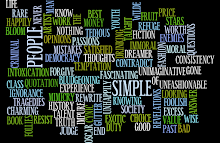
0 comments:
Post a Comment