Don't worry, I've been there too once.
That's why I rely on budgeting apps to keep track of my expenses for me (and occasionally yell at me when I spend too much).
Money Lover
Money Lover is more of an all-round money managing app rather than a budgeting app. It can keep track of multiple bank accounts separately, track expenses, income, make multiple budgets, and more features.Tracking Expenses
Money Lover is incredibly user friendly, and while it doesn't link to your bank account, meaning a little bit more work for the user. It forces you to check into the app everyday to actually see what your expenses are. And, it removes the risk of anyone accessing your money by hacking into the app, or violating any contracts with your bank since you don't have to share your bank information with the app.Tracking expenses is very easy, all you do is click the plus sign, input the amount you spent and then choose a category. The same rules apply to tracking your income.
Budgeting
Money Lover can keep track of multiple budgets at once, and you can set a budget to start tracking from a certain date. Personally, I like to make monthly budgets. You can make your budget last as long as you want on Money Lover. Just enter the maximum amount you are willing to spend for that budget. The amount on the right of each budget shows how much money you have left to spend for that budget. Money Lover will occasionally send you notifications when you reach certain points of your budgets, and then scold you when you overspend.
Note: You can only have one budget at a time on the free version, to access all the features you just have to pay $5 once and then you'll have full access to all the features.
Other Features
Money Lover turns all your expenses into a nice sleek pie chart, or a graph. It also shows your expenses as a trend over time so you can see at what point you spent the most money.
Some other features are:
- Remind you of upcoming bills
- Cloud-syncing with other devices
- Debt and loan manager
- Export expenses to Excel or CSV
- Travel mode and event feature to track your expenses separately during vacation
- Currency converter
- Receipt scanner
- Create a savings goal
- Share wallet: allows you to share your Money Lover account with family so you can keep track of each others' spending habits
- Interest calculator
- Upcoming feature: Soon, Money Lover will be able to automatically input your expenses if you get SMS banking enabled through your bank, no sharing of any bank information is required. Click here for more details (does not yet work for North America).












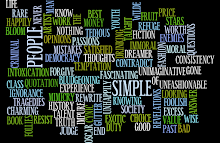
0 comments:
Post a Comment