That's why I've written this step-by-step guide on how to save money on groceries from my own experience as a student living on their own.
Step 1: Plan Ahead
Planning your grocery shopping ahead of time is by far the most crucial aspect of saving money on groceries. Limit yourself from going to the grocery store too often Most people, myself included, tend to buy extra snacks or junk food every time, so try and set one day of the week just for grocery shopping. You'll notice that unnecessary spending on foods you don't really need will decrease.
You will want to make a grocery budget. Actually making a limit to your spending is how you can ensure you don't buy beyond your means. I limit myself to $30 a week for groceries.
If you've been keeping up with my blogs you know by now that I love to use apps in my daily life of managing my personal finances. So, each of the following steps uses a free app that will have you saving money in the kitchen in no time.
Step 2: Use Yummly to find recipes and list the required ingredients.
Yummly is a recipe/cooking app, now there are a ton of recipe apps out there on the app stores, but this one is by far my favourite. Out of all the recipe apps I've tested, this one has the largest range of choices, and you can set up the recipes displayed on the dash very specifically to your dietary needs. Yummly also has an ingredients checklist, once you find a recipe you like, you can add it to the built in shopping list.
Now, I know what you're thinking, what if you don't know how to cook? Well, that's alright, Yummly has some very easy recipes on there, like that three bean chili you see in the picture above. The app also has a filter option that can reduce the difficulty of the recipes, so you can find meals that really only take two or three ingredients.
Besides, learning to cook a little at a time is a very good life skill, and cooking food from scratch is much cheaper, and healthier than buying fast food everyday. I personally spend about $20-$28 a week on groceries and food in total, which are usually all ingredients. But, if you eat out everyday even at a minimum of $5, that adds up to $35. And $5 isn't even enough to really get a full meal.
Step 3: Use Flipp to search for the cheapest prices for the ingredients you need.
 |
| Milk prices at various stores. |
Flipp is an app meant to find the cheapest price for an ingredient or product that you're searching for. You type in a key word like "milk" and it will search the online flyers of all the stores near your location so you can compare prices.
I find that the best use for Flipp is when you just need to buy one or two items. Say you only needed to go shopping for a carton of milk, then clearly Metro has the cheapest price. However, if you have a large grocery list then Flipp isn't really necessary. On average, stores like Freshco, NoFrills, and Foodbasics are usually cheaper than stores like Independent or Walmart.
 |
| Flipp's coupon feature. |
Android / iOS
Step 4: Keep track of your spending with Listonic
 |
| My grocery list for March 31st. |
Out of all these apps, Listonic is my favourite for saving money. I like to take all the ingredients I need for a recipe from Yummly, and then type them into Listonic instead of using Yummly's built-in shopping list. Simply because Listonic allows you to type in the price of each item as you shop around. Every time I pick up an ingredient in the store, I pause for a few seconds to input the rounded up price of that item, and then I check it off of my list. Listonic adds up the prices of all the checked off items, so no math needed on your part.
Listonic is a great app to use if you have a tendency to underestimate how much you are really spending. Usually, by the time most people reach the checkout, they find that their groceries are a little too expensive for them. And then feel like it's too late to turn back and get a different product for a cheaper price. Thanks to Listonic, I can know which items I should remove from my shopping cart if I end up going over my weekly budget before I even hit the checkout counter.
Bonus Tips
- Always, always go for no name brand products. There will rarely be a large enough discount on branded products for them to be cheaper than no name. Also, there is almost always a no name version of a product, they're just located out of eye level. Grocery stores are sneaky like that, because they want you to spend more money.
- Costco is great for buying meats in bulk, if you can't eat it all at once, freeze it.
- Don't go to the grocery store on an empty stomach, eat a filling meal and you'll be less influenced to buy junk food that you don't really need. Here's an article that talks about this.
- Some grocery stores like Freshco, Foodbasics, and Independent have metal trolleys in the produce, meat, and baked goods sections. These trolleys are stuffed with items that are about to hit their best by date, and are usually half off. They might not be the freshest, but they are still perfectly edible as long as you inspect carefully before buying.
- Ever thought of buying breads, coffee, and other staples from the Dollar store? You can buy these products from some dollar stores for $2 or less, and yes they are perfectly safe to eat.










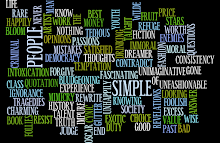
0 comments:
Post a Comment